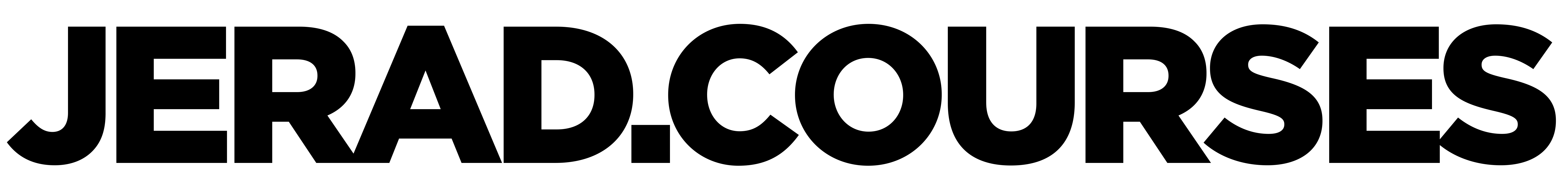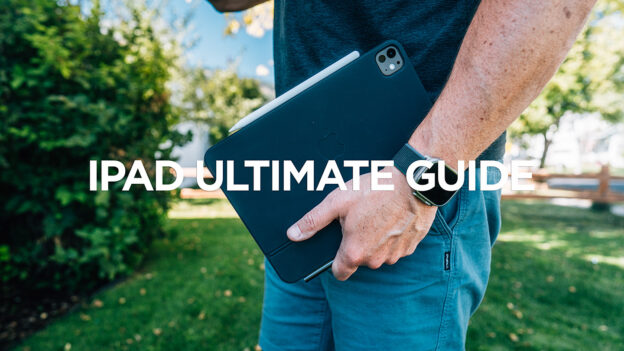Master your iPad with our comprehensive course! Learn essential navigation, multitasking, and productivity techniques. Explore built-in apps, Apple Pencil integration, and external device connectivity. Perfect for beginners and intermediate users, this course will help you unlock your iPad’s full potential for work, creativity, and everyday tasks.
Join The Waitlist
“iPad Mastery: From Basics to Advanced Productivity” is a comprehensive video course designed to help you harness the full power of your iPad. Whether you’re a beginner just starting out or an intermediate user looking to enhance your skills, this course offers valuable insights and practical techniques to transform your iPad into a versatile tool for productivity, creativity, and everyday use.
Over 90-120 minutes of engaging content, you’ll journey through the iPad’s capabilities, starting with the basics and progressing to advanced features. Here’s what you’ll learn:
- Navigate iPadOS like a pro, mastering gestures, shortcuts, and efficient app management.
- Dive deep into essential built-in apps, optimizing your workflow with Safari, Mail, Calendar, Notes, and more.
- Unlock the power of multitasking with Split View, Slide Over, and App Exposé.
- Integrate the Apple Pencil into your daily routine for note-taking, annotation, and creative tasks.
- Boost your productivity by connecting external keyboards, mice, and displays.
- Discover advanced tips and tricks, including custom shortcuts and streamlined workflows.
Throughout the course, we focus on practical, real-world applications, ensuring you can immediately apply what you learn. We cover features applicable to all recent iPad models, making this course relevant regardless of which iPad you own.
By the end of “iPad Mastery,” you’ll have the confidence and knowledge to use your iPad as a primary device for work, study, or personal projects. You’ll understand how to tailor your iPad’s setup to your specific needs, creating a personalized and efficient digital workspace.
Join us on this journey to iPad mastery and discover how this powerful device can enhance your digital life. Whether you’re looking to increase your productivity, streamline your workflows, or simply get more out of your iPad, this course is your key to unlocking its full potential.
100% Money-back Guarantee
If you are unsatisfied with the course, or you didn’t learn what you expected, we have a 30-day money-back guarantee.
My goal is to make sure you understand your iPad. I am always taking feedback from students and improving my courses. My goal is to cut to the chase and help you get the most out of your technology.
Course Content
Introduction
About Instructor